8. Loading a program
Procedure
- If the system and laptop are not already
connected and if the robot is not already homed:
- From the main button bar, click the Connect button.
- Click OK on the success prompt.
- From the main button bar, click the Home button.
- From the main button bar, click the Download button.The Select File dialog displays.
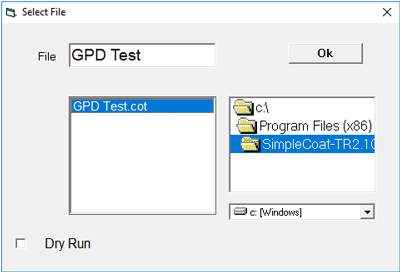
- Select the program file you want to download.
- To run a dry test of the entire program, select the Dry Run check box.
- Click OK.
- At the Gcodecomplete confirmation prompt, click OK.
- At the download completion prompt, click OK.